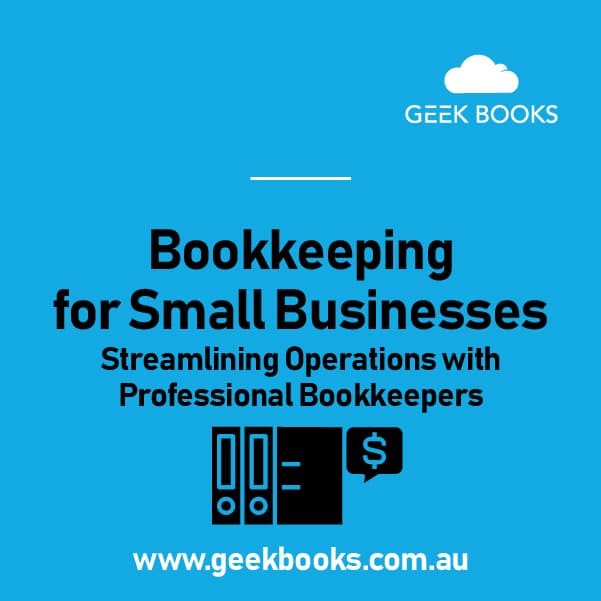Running a small business comes with its fair share of challenges, but understanding your finances shouldn’t be one of them!
Bookkeeping isn’t just about keeping records; it’s about playing by the rules, especially those set out by the Australian Taxation Office (ATO).
At its core, bookkeeping is the process of recording all a business’s financial transactions.
It includes maintaining ledgers (records of sales and expenses) and tracking invoices issued and received.
Another significant aspect is payroll processing- paying employees correctly and on time.
You might wonder how bookkeeping is different from accounting.
Accounting methods are about the bigger picture, analysing and interpreting the data bookkeeping collects for financial strategy and forecasting.
Bookkeeping, on the other hand, focuses on the day-to-day management of financial records.
Now, let’s find out why bookkeeping for small businesses is important and some helpful tips and tricks of the trade.
Key Takeaway BoxWhat is bookkeeping for small businesses? The systematic recording of financial transactions for accurate records. It involves tasks like ledger maintenance, tracking invoices, and processing payroll. This process is crucial for complying with tax laws and making informed financial decisions for your business. |
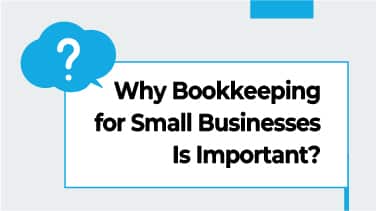
Why Bookkeeping for Small Businesses Is Important
Bookkeeping keeps your financial reporting spot on so you know exactly how much you earn and spend.
This solid financial data will allow you to steer your business in the right direction and make informed decisions about your business’s future.
Correctly reporting your income and expenses also means compliance with tax laws to avoid any nasty surprises in the form of penalties or audits.
And there’s no denying that effective bookkeeping will help you stay on top of certain taxation obligations, such as
- Goods and Services Tax (GST): If your business is registered for GST, you must include this 10% tax in the prices of your goods and services. Then, you can claim back the GST credits you’re entitled to and pay the right amount of tax.
- Income tax: Based on the net profit of your business to help determine your taxable income.
- Pay As You Go (PAYG) withholding: If you have employees, you must withhold tax from their wages and send it to the ATO.
- Fringe Benefits Tax (FBT): If you provide certain non-cash benefits to your employees, you may be liable for FBT.
- Superannuation payments: Mandatory contributions to your employees’ superannuation funds.
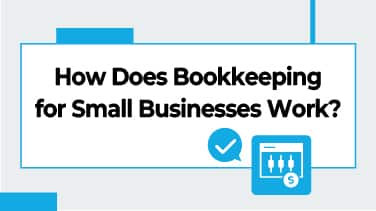
How Does Bookkeeping for Small Businesses Work?
You have two main options for running your bookkeeping processes: single-entry or double-entry systems.
The single-entry system is straightforward and best for small businesses with simple financial transactions.
For each transaction, you make a single entry.
So, say you sell a product for $100; you’d record this as $100 in your income.
The double-entry system provides a clearer financial picture and is ideal for growing businesses or those with more complex transactions.
Every transaction is recorded once as a debit and once as a credit in different accounts.
For example, say you buy stock worth $500.
You’d record a $500 debit to increase your stock (an asset) and a $500 credit to decrease your cash (another asset).
Now, onto the bookkeeping cycle.
This is the process of recording, classifying, and then summarising financial transactions over a standard monthly, quarterly, or yearly financial period.
This summary will help you prepare key financial statements like your income statement, balance sheet, and cash flow statements to give you a snapshot of your business’s financial health.
You can determine the reporting period based on your business’s needs and taxation, payroll, and industry-specific requirements.
For example, a small business owner might choose monthly cycles for more detailed financial oversight, while another might select quarterly or annual cycles based on their size and complexity.
The Right Bookkeeping Software
Using the right software makes the bookkeeping process much smoother.
It will let you easily share data with your bookkeeper or the ATO to save time and headaches during tax season.
When choosing software for your business, compatibility is key to reducing the risk of errors and the effort needed for manual adjustments.
The software must integrate with your existing systems, like sales platforms and payroll applications, and be compatible with Australian banking and tax reporting systems.
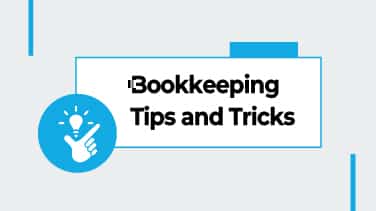
Bookkeeping Tips and Tricks
Track All Expenditures
Tracking expenditures is vital to managing your finances and getting all the tax deductions you’re entitled to.
How can you do this?
- Record every business-related expense in categories, e.g. travel, supplies, or utilities.
- Use digital systems or software for expense tracking, like apps that scan and store receipts.
- Regularly review your expenses to identify spending trends and potential cost-saving areas.
- Keep your financial statements well-organised for easier review and tax preparation.
Implement Accounting Software
To pick the accounting software that’ll work best for you, consider
- Tax compliance features. Look for software that’s up-to-date with Australian tax laws and includes GST tracking and PAYG compliance to simplify your tax reporting and keep you compliant.
- Cloud-based systems. These allow you to access your financial data anywhere, anytime, and you won’t lose your data if your computer crashes. Cloud-based systems are generally more secure, as providers often have strong security measures in place.
- Integration capabilities. Software that can easily integrate with your other business systems (like point of sale, inventory management, or payroll) will save you time by streamlining your processes and regularly syncing all your financial data.
Tip: Many software providers offer a trial period. Use this to test if the software meets your needs before committing.
And don’t forget to check for user-friendly features and good customer support!
Manage Accounts Receivable
How can you manage the money owed to your business?
- Send invoices as soon as a job is done or a product is delivered to encourage customers to pay on time.
- Monitor outstanding invoices; who owes you, how much, and since when?
- Maintain good relationships with your customers. A friendly reminder can often do the trick if an invoice is overdue. For repeat late payers, consider implementing stricter payment terms.
- Use software tools that automate the invoicing process. Look for features like automatic invoice reminders, tracking of invoice statuses, and integration with your other bookkeeping software.
Tip: Offer multiple payment options to make it easy for customers to pay you.
Also, consider incentives for early payments, like small discounts.
Update Records Daily
Daily updating of your records is a game-changer. Why?
You’ll know exactly where your business stands financially at any given moment, which is essential for making informed decisions.
Daily updates also mean you won’t be scrambling when it’s time for end-of-the-month or financial-year reporting.
Lastly, by updating daily, you can quickly spot and address any financial discrepancies to save you trouble down the line.
Tip: Use mobile accounting apps to record transactions when you’re not at your desk.
Allocate a Budget for Tax Needs
Planning for your taxes is a bit like planning for a holiday- it’s less stressful when you’ve got money set aside!
Follow these tips:
- Set aside a portion of your income regularly for taxes like GST and income tax.
- Plan for annual tax payments, like income tax and other levies or contributions your business might owe.
- Be aware of tax credits or deductions your business is eligible for to reduce your overall tax bill.
Tip: Put tax funds in a bank account separate from the one you use for operating funds.
Keep a Paper Trail for Potential Audits
A solid paper trail is a safety net for your business if the ATO comes knocking to do an audit.
Maintain detailed records of all transactions, including
- Invoices
- Receipts
- Bank statements
- Wage records
- Anything related to GST
As a rule of thumb, keep your records for at least five years from the date you lodge your tax return.
Tip: Scan and store documents digitally for easy retrieval and backup and to save physical space.
Keep in Mind Tax Deadlines
Staying on top of tax deadlines is like keeping track of important birthdays- forget them, and you’re in trouble!
Missing a tax deadline can lead to penalties or interest charges and your business being flagged for closer scrutiny by the ATO.
So be aware of varying tax filing dates that apply to your business, like when to lodge your income tax returns and GST reporting periods.
The best way to avoid missing a deadline is to plan ahead.
If you’re handling your taxes, give yourself plenty of time. If you’re working with an accountant, provide them with everything they need well before the due date.
Tip: Set deadline reminders in a digital calendar, physical planner, or task management app.
Many accounting software tools also have features to alert you about upcoming tax obligations.
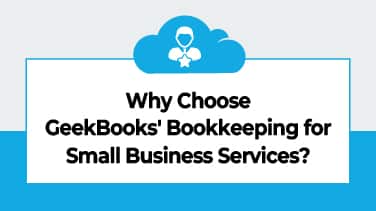
Why Choose GeekBooks’ Bookkeeping for Small Business Services?
Do you need reliable bookkeeping for your small business?
The experienced team here at GeekBooks offers tailored
- Payroll services
- Accounts receivable and debtor management
- Invoicing services
- BAS preparation
- Superannuation accounting services
For hassle-free and time-saving small business bookkeeping, you need our comprehensive bookkeeping services.
Still unsure?
We’re so committed to quality customer service that we provide a 30-day money-back guarantee!
Contact the GeekBooks team today by completing this online booking form or calling 02 9158 3591.