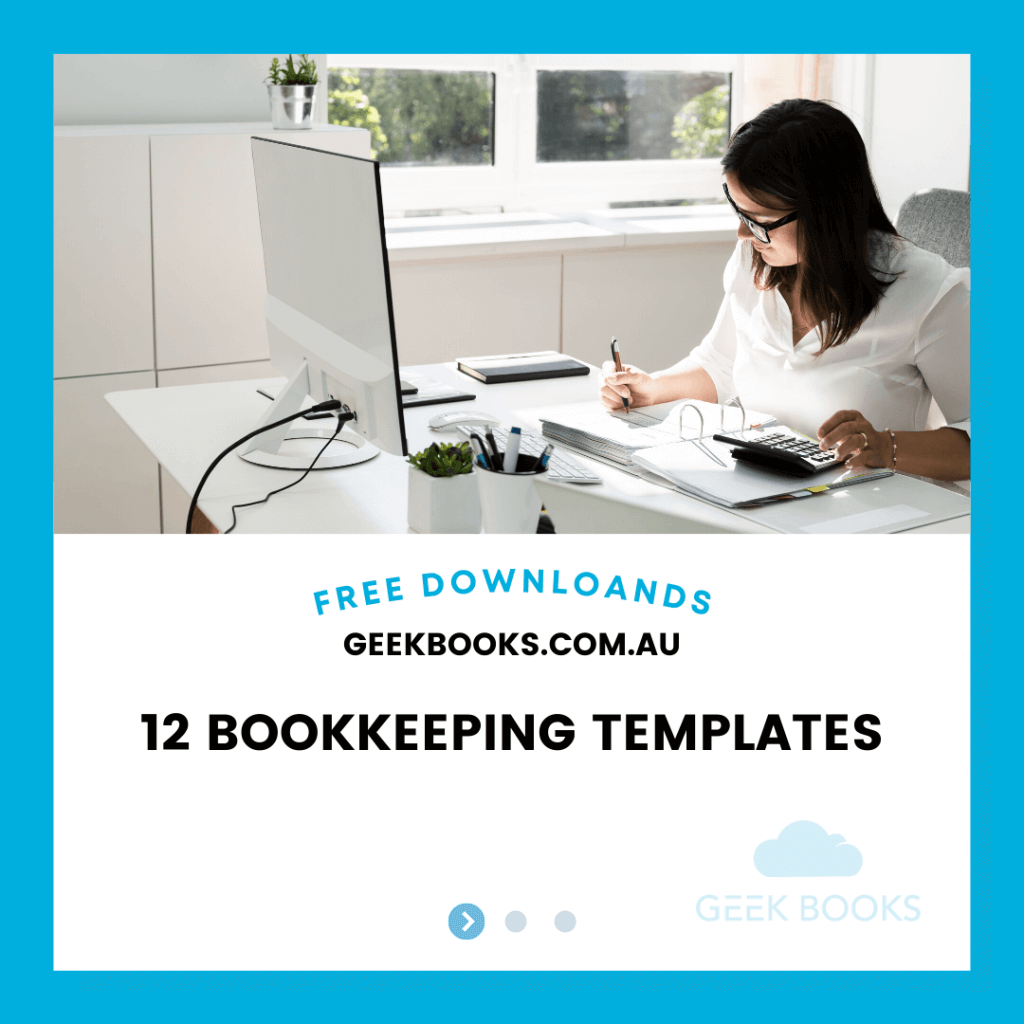Getting started with bookkeeping doesn’t have to mean high-tech software and expensive training.
Whether you’re planning on starting a new business or you’re a startup looking to formalise your finances, Excel is all you need to get started on the right foot.
We’ve collated some of the best bookkeeping template PDF and free accounting spreadsheet templates for small businesses to help you get that head start.
While you may want to outsource your payroll or use a qualified bookkeeper for accounts receivable as you grow, everyone has to start somewhere. We’ve provided a detailed answer to the question ‘how much does a bookkeeper cost?’ so that you can make an informed decision about when’s the right time to get a qualified expert on board.
Be sure to familiarise yourself with What is Bookkeeping and the difference between booking and accounting before you get started. You might also find it helpful to review these common bookkeeping terms and bookkeeping tips from the experts at GeekBooks.
Free bookkeeping templates are the ideal way to get a handle on your finances, understand your cash flow, and prepare yourself for those all-important business taxes.
Check out some of the best free excel bookkeeping templates to get your finances on track today:
12 free bookkeeping templates & accounts spreadsheets
1. Vencru
If you’re after a multitude of comprehensive spreadsheets to help get your small business up and running, Vencru’s library includes at least ten options you may be interested in.
Anything from a basic cashbook template to sales invoices, expense reports and balance sheets is offered as part of their collection, giving you everything you need for success in one easy place with plenty of information to get you going.
Did we mention they are entirely customisable, too?
2. Business Accounting Basics
A total of 16 free accounting spreadsheets from Business Account Basics covers just about every eventuality you need from an Excel bookkeeping template.
Anything from cash books to business expenses, sales invoices, to balance sheets are included.
You’ll also get full instructions to make the learning curve as easy as possible, enabling you to get the most use out of these free, entirely customisable sheets from your first download to data entry.
3. Basic Accounting Help
If you need to start from the very beginning, Basic Accounting Help has plenty of free resources to put you on the right track for success.
With automatic accounting workbooks that include a general ledger, profit and loss and plenty of reporting, as well as more granular spreadsheets for accounts payable, income statements and more, you’ll have plenty to do with these comprehensive free templates.
4. ExcelDataPro
If you’re looking for a comprehensive lesson in how to make accounting spreadsheets work for you, ExcelDataPro has plenty to offer.
With multiple free Excel templates for anything from accounts repayable and receivable to invoicing and cash book, this site has all you need to get started.
In addition to free spreadsheets, ExcelDataPro goes a step further on the education front with a glossary and FAQs to help you get familiar with their spreadsheets and Excel in general.
5. Poetic Mind
After simplicity as a one-person small business?
This straightforward template from Poetic Mind offers precisely what you need without any of the extra fluff that’s unnecessary for sole traders.
As standard, you get access to all pre-set expenses categories and plenty of space to fill in all of your income and outgoings.
For full customisability, you can upgrade to a paid version whenever you choose, offering even more flexibility as a sole trader business.
6. Excel Bookkeeping
Excel Bookkeeping offers one simple spreadsheet for all your accounting needs.
If you want to start slow and make your bookkeeping as simple as possible, this free spreadsheet is a great foundation to build out from.
Everything is tailor-made with freelancers, small businesses and startups in mind.
Accessible, simple, and inclusive of transactions, invoices and a balance sheet, there’s everything you need to get started in one, convenient package.
7. Smartsheet
As one of the leaders in accounting spreadsheets, Smartsheet has got small businesses covered with a comprehensive selection of free bookkeeping template options for a range of different purposes.
Each spreadsheet is extremely clear, easy-to-follow and straightforward, making them invaluable for anyone getting into accounting for the first time.
If you’re looking for something that’s super customisable to the needs and goals of your business, Smartsheet delivers.
8. AFYF
For customers that aren’t quite ready to make the leap to full accounting software, AFYF has the ideal solution.
Their free business spreadsheets are the perfect way to budget, keep track of finances, and handle your next tax return effectively.
With options for GST and non-GST, there’s enough here to ensure your business covers all the necessary avenues without investing in costly software. Ideal for those starting out or looking to learn the ropes of bookkeeping before they commit to anything.
9. Freshbooks
You may associate Freshbooks with their highly regarded accounting software by the same name.
But this industry specialist also knows the value of good old fashioned Excel for those that aren’t quite ready to try out full-service software yet.
The platform offers an accounting template at no cost to anyone that wants to try bookkeeping for themselves.
A selection of templates covers all the fundamentals of small business bookkeeping, allowing you to decide whether you’re happy with your spreadsheets or you’d like to make a move to dedicated software in the future.
10. Australian Government
The Australian Government may not be the first place you’d look for valuable bookkeeping resources, but there is more value here then you think.
A profit and loss statement template is available for free download on their official gov.au site.
It may also be worth checking your local government platform, such as the Western Australia site, for state-specific templates to get you started on the right foot.
11. TouchBistro
Are you running a restaurant or cafe?
Then TouchBistro has you covered with a quartet of innovative, free spreadsheets to aid in your bookkeeping and keep everything on track.
While these spreadsheets may be more on the specialised side, there is the option to customise them to suit the needs of your business – especially if you happen to be customer-facing or retail-based.
Revenue, startup costs and financial forecasts are all included to get you starting strong.
12. Beginner Bookkeeping
If you’re brand new to Excel and entirely new to the world of digital accounting, Beginner Bookkeeping might be the best choice for you.
With a focus on new, small businesses, this platform offers comprehensive and easy to understand spreadsheets.
All you need to do is enter your data, and your spreadsheet will do its magic for you.
Whether you’re looking for an expense form or you need an easy-to-use statement of account for your customers, Beginner Bookkeeping has everything necessary to make your finances more manageable.
Be sure to checkout the Geekbooks Bookkeeping Guide for more helpful information for beginners.
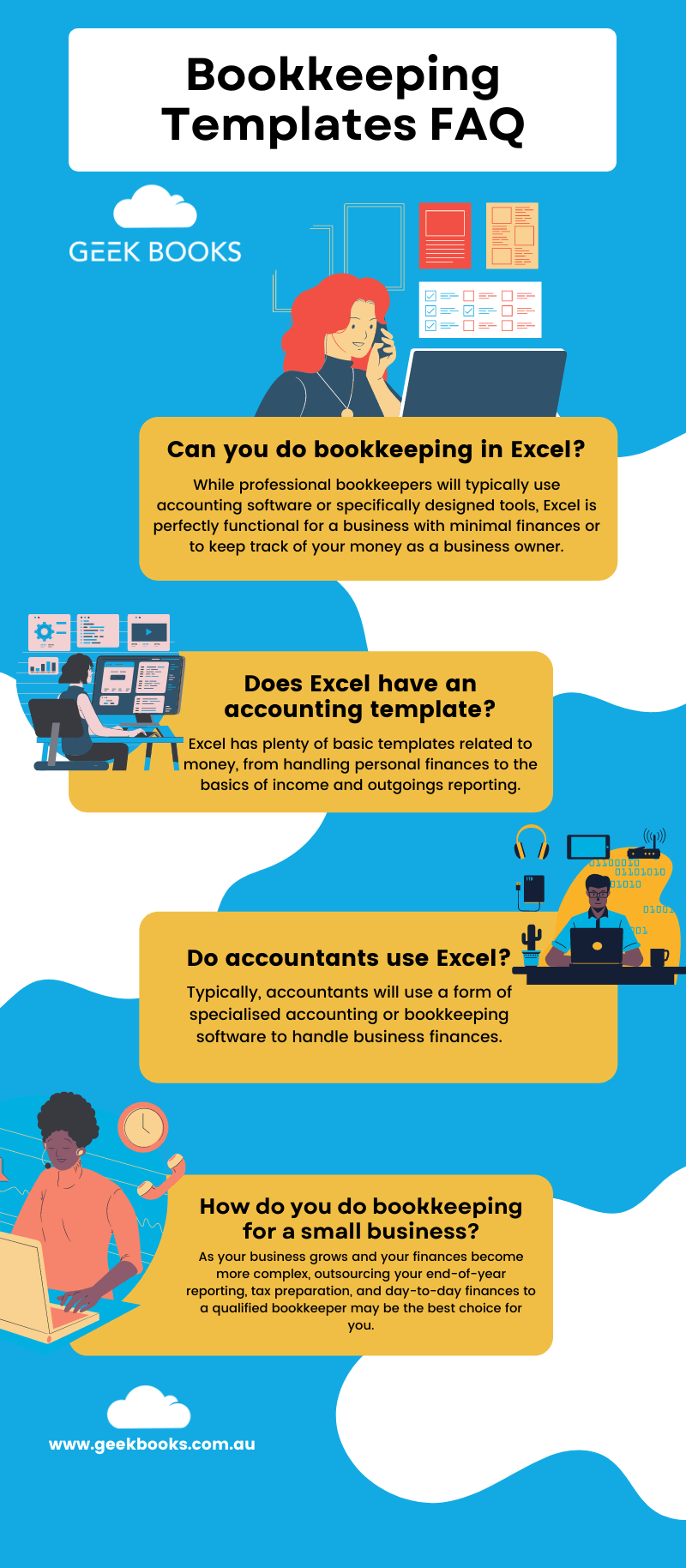
FAQs
Can you do bookkeeping in Excel?
If you’re brand-new to the world of accounting or you want a way to handle your finances for free, Excel may be the perfect medium for you.
While professional bookkeepers will typically use accounting software or specifically designed tools, Excel is perfectly functional for a business with minimal finances or to keep track of your money as a business owner.
Does Excel have an accounting template?
Excel has plenty of basic templates related to money, from handling personal finances to the basics of income and outgoings reporting.
But if you want to make the most of Excel, using a purpose-built accounting template for your bookkeeping can help keep everything on track and professional.
Any of the free templates we’ve listed above are the perfect resource to start bookkeeping effectively in Excel.
How do you do bookkeeping for a small business?
Small businesses can be of all shapes, sizes, and scales, so the approach you take to bookkeeping will depend on your circumstances. If this is all new to you, our guide to bookkeeping for beginners is a good place to start
For startups or tiny businesses, opting to use Excel or digital spreadsheets may prove the ideal solution.
As your business grows and your finances become more complex, outsourcing your end-of-year reporting, tax preparation, and day-to-day finances to a qualified bookkeeper may be the best choice for you.
Do accountants use Excel?
Typically, accountants will use a form of specialised accounting or bookkeeping software to handle business finances.
These functional tools allow for the easy input, management and reporting of finances in a safe and secure location.
Depending on your choice of bookkeeper, the software they use may be different.
Some of the industry standards include Xero, QuickBooks, and MYOB.
If you have a particular preference, you may be able to choose a bookkeeper that is proficient in that specific type of software – but unless you’re hiring in-house, it’s unlikely that Excel will be used for the day-to-day bookkeeping duties.
Summary
Are you excited about Excel?
If you like the idea of taking your bookkeeping to the next level, starting small can help you take those next few steps.
Once you’ve outgrown Excel templates, Geekbooks can help.
Our highly trained team of virtual bookkeepers can support your business as you grow.
From payroll services to standard bas tax preparation, our team do it all for you.
No inputting data or messing about with macros required.
We are experts with all things bookkeepers should be on top of, including subjects like What Double Entry Bookkeeping is. For a full run-down of the responsibilities of a bookkeeper, see our bookkeeper duties checklist.
Interested in what we could do for you?
Get in touch with our friendly team today to find out whether we’re the right fit for your business.
If you’re ready to graduate from Excel, our team is here to make it happen.