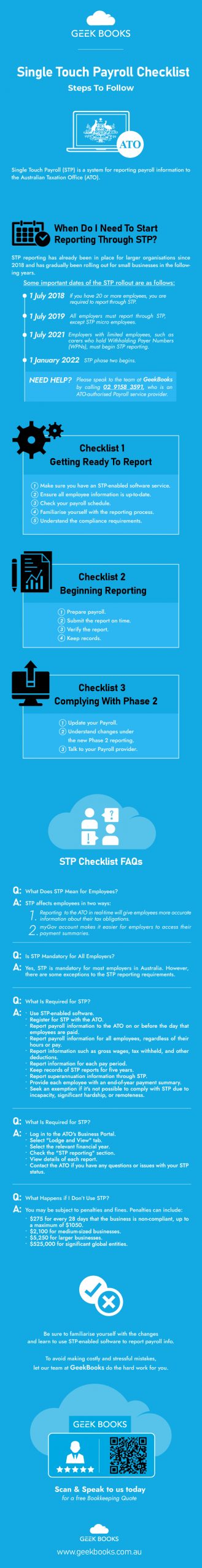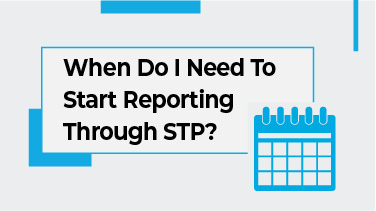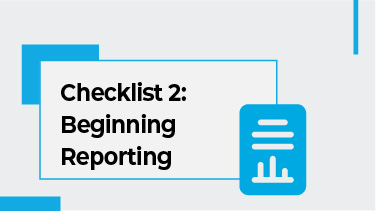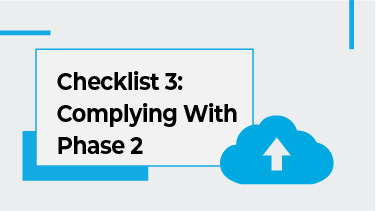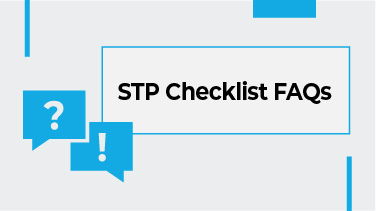Single Touch Payroll (STP) is a system for reporting payroll information to the Australian Taxation Office (ATO).
STP makes it easier for businesses to meet their reporting obligations and ensure that employee payments are correct. However, making the transition to STP can be a bit overwhelming.
This guide will give checklists of key points to remember when preparing and reporting through STP.
We’ll cover each process step, from setting up the system to submitting your first report. This guide will also help Australian businesses that may be running behind on compliance.
So whether you’re just starting STP or struggling to stay on top of it, this checklist is for you.
When Do I Need To Start Reporting Through STP?
Single Touch Payroll (STP) reporting requirements are already in place for most businesses in Australia.
STP reporting has already been in place for larger organisations since 2018 and has gradually been rolling out for small businesses in the following years.
Some important dates of the STP rollout are as follows.
- 1 July 2018 – If you have 20 or more employees, you are required to report through STP.
- 1 July 2019 – All employers must report through STP, except STP micro employees.
- 1 July 2021 – Employers with limited employees, such as carers who hold Withholding Payer Numbers (WPNs), must begin STP reporting.
- 1 January 2022 – STP phase two begins.
Since these phases are already in place, all businesses must comply. If not, penalties and fines may be issued by the ATO.
If you need help understanding your business’s requirements, speak to the team at GeekBooks by calling 02 9158 3591.
We are an ATO-authorised Payroll service provider, and we will take the hassle out of compliance and can help you to transition your business to STP.
Checklist 1: Getting Ready To Report
Before you can begin reporting through STP, there are a few tasks you’ll need to complete to get ready. Here’s a quick Single Touch Payroll checklist to help you get started.
- Make sure you have an STP-enabled software service. You’ll need to use STP-enabled accounting software to report to the ATO. If you’re unsure if your current software is STP-enabled, check with the provider or look for specifically marketed STP-compliant software.
- Ensure all employee information is up-to-date. Before you begin reporting, you’ll need to ensure that all your employee information is accurate and up-to-date. This includes personal information such as name, address, and tax file number.
- Check your payroll schedule. You must do your STP reporting at the same time as your payroll reporting. Make sure you understand the schedule so you will be able to report on time.
- Familiarise yourself with the reporting process. Take the time to understand the reporting process through STP to make submitting your first report easier.
- Understand the compliance requirements. Ensure you understand the compliance requirements for STP reporting and know of any penalties for non-compliance.
By following these steps, you’ll be well on your way to reporting through STP and ensuring compliance with the ATO.
Checklist 2: Beginning Reporting
Once you have prepared for STP reporting, it’s time to begin the actual reporting process. Here’s another Single Touch Payroll checklist to ensure your data is properly reported.
- Prepare payroll. Ensure all payroll data is correct and ready to be reported; this includes gross wages, tax withholding, and other deductions. This step is important to ensure accuracy and compliance with the ATO.
- Submit the report on time. Ensure that you submit your report on time when you process your payroll. As the business owner, you have the authority to submit the report. If you would like to add an extra oversight layer, you can appoint an authorised employee to submit the report. Your STP software will allow you to add additional users, including agents.
- Verify the report. Ensure that the data submitted is accurate and matches your payroll records. You will also need to set a contact person in your STP software if the ATO needs to contact you.
- Keep records. The best way to ensure compliance is to keep accurate and up-to-date records of your payroll and employee details. These records should include names, addresses, tax file numbers, and payment summaries.
Checklist 3: Complying With Phase 2
The most recent phase of STP has seen the introduction of Phase 2 reporting. Since this phase has been in place since 1 January 2022, all businesses must meet its requirements.
Following this Single Touch Payroll checklist, you can ensure you comply with Phase 2.
- Update your Payroll. There may be some changes you need to make to your payroll processes to comply with Phase 2 requirements, like employee start dates.
- Understand changes under the new Phase 2 reporting. There are quite a few changes to how payroll will operate under Phase 2. For example, have you itemised pay codes like bonuses and commissions separately as is required now? These changes also apply to things like allowance types. Allowances will now be reported and itemised differently under Phase 2. Salary sacrificing will also be reported differently. Familiarise yourself with the changes and learn how to comply.
- Talk to your Payroll provider. Speak with our team at GeekBooks for professional advice on any of these changes under Phase 2 and to see if we can assist you in meeting the compliance requirements.
STP Checklist FAQs
What Does STP Mean for Employees?
STP affects employees in two ways.
- Payroll information will be reported to the ATO in real-time rather than at the end of the financial year. Reporting this way will give employees more accurate information about their tax obligations.
- Employees can access their payment summaries (group certificates) through their myGov account instead of receiving a physical copy from their employer. This method gives employees more control over their personal information and makes it easier for them to access their payment summaries.
Is STP Mandatory for All Employers?
Yes, STP is mandatory for most employers in Australia. However, there are some exceptions to the STP reporting requirements, such as for employers in remote areas or certain types of employers, such as religious institutions.
Employers can apply for an exemption if they cannot comply with the STP reporting requirements through the ATO website.
What Is Required for STP?
- Use STP-enabled software.
- Register for STP with the ATO.
- Report payroll information to the ATO on or before the day that employees are paid.
- Report payroll information for all employees, regardless of their hours or pay.
- Report information such as gross wages, tax withheld, and other deductions.
- Report information for each pay period.
- Keep records of STP reports for five years.
- Report superannuation information through STP.
- Provide each employee with an end-of-year payment summary.
- Seek an exemption if it’s not possible to comply with STP due to incapacity, significant hardship, or remoteness.
How Do I Check My STP Status?
- Log in to the ATO’s Business Portal. You must have a myGov account and be linked to the business to access the portal.
- Select “Lodge and View” tab. This will take you to the section of the portal where you can view and manage your STP reports.
- Select the relevant financial year. You can view the status of your STP reports for the current financial year or previous years.
- Check the “STP reporting” section. Here you’ll see the status of your STP reports, including whether they have been lodged, accepted, or rejected.
- View details of each report. By clicking on a specific report, you can view its details, including the lodgment date and the number of employees reported.
- Contact the ATO if you have any questions or issues with your STP status. You can contact the ATO via the Business Portal or by calling ATO’s support line on +61 2 6216 1111.
What Happens if I Don’t Use STP?
If you as an employer do not use STP to report payroll info to the Australian Taxation Office (ATO), you may be subject to penalties and fines. Penalties can include
- $275 for every 28 days that the business is non-compliant, up to a maximum of $1050
- $2,100 for medium-sized businesses
- $5,250 for larger businesses
- $525,000 for significant global entities
Summary
By following these Single Touch Payroll checklists, you can be sure that your business complies with the ATO’s reporting requirements.
Be sure to familiarise yourself with the changes and learn to use STP-enabled software to report payroll info.
Check your STP status regularly to ensure that reports have been lodged correctly and on time.
Contact the ATO if you have any questions or issues. Failure to comply with STP reporting requirements can result in hefty fines and penalties.
To avoid making costly and stressful mistakes, let our team at GeekBooks do the hard work for you. Contact us today and let our STP experts take care of the process, leaving you to focus on running your business.